You're playing tf2 on that?
You must love tf2/SpA a lot
| SpecialAttack.net https://forum.specialattack.net/ |
|
| What's your gaming rig? https://forum.specialattack.net/viewtopic.php?t=2151 |
Page 5 of 10 |
| Author: | [SpA]Bucky [ 01 Jun 2008, 18:16 ] |
| Post subject: | Re: What's your gaming rig? |
You're playing tf2 on that? You must love tf2/SpA a lot |
|
| Author: | [SpA]SonnyBlack [ 01 Jun 2008, 18:34 ] |
| Post subject: | Re: What's your gaming rig? |
hehe As I said I´m playing atm at my fathers computer. I think TF2 wont run at mine, which is gone atm. |
|
| Author: | [SpA]MrOrange [ 01 Jun 2008, 18:48 ] |
| Post subject: | Re: What's your gaming rig? |
Here's my rig for y'all Manufacturer: MICRO-STAR INTERNATIONAL CO.,LTD Processor: Intel(R) Core(TM)2 Quad CPU Q9300 @ 2.50GHz (4 CPUs), ~2.5GHz Memory:3070MB RAM Hard Drive:188 GB Video Card:NVIDIA GeForce 8800 GT Speakers/Headphones:Hama CS-471 Keyboard:Logitech G15 Mouse:Habu Mouse Mouse Surface:Steel Series Mousepad Operating System: Windows Vistaâ„¢ Home Premium (6.0, Build 6000) (6000.vista_gdr.071023-1545) |
|
| Author: | [SpA]YellowGoudvis [ 27 Jun 2008, 19:06 ] |
| Post subject: | Re: What's your gaming rig? |
its a bit crappy, AMD x2 3800+ 2 CPU a 2.GHz 2gb 800mhz ram GF8500GT 512 MB = in 2 weeks I will upgrade it to a GF9600gt or ati 3870HD (need advice here) Windows XP home and a 5.1 sound card with 5.1 speakers |
|
| Author: | [SpA]Bucky [ 27 Jun 2008, 19:52 ] |
| Post subject: | Re: What's your gaming rig? |
Don't buy nvidia, just don't! Instead take the hd 3870x2, i've got one, and it's marvelous |
|
| Author: | [SpA]YellowGoudvis [ 27 Jun 2008, 19:55 ] |
| Post subject: | Re: What's your gaming rig? |
[SpA]Bucky wrote: Don't buy nvidia, just don't!
haha if i had the money I would, so you suggest my second option the hd38750Instead take the hd 3870x2, i've got one, and it's marvelous and why not geforce? |
|
| Author: | [SpA]Bucky [ 27 Jun 2008, 22:08 ] |
| Post subject: | Re: What's your gaming rig? |
almost everyone is divided by or nvidia, or ati, now finally ati has made some cards with very good results so they are really competing against nvidia again since a while ago. I've just had it with nvidia , their overpriced cards, weird things happenning when they bring out an almost exact same card out with lesser memory for less money that'll outperform the more expensive one and their driver issues, incompatibilities, just completely fed up with it. I've had nvidia for years now, just recently bought me a hd3870x2 and I'm full of joy by it But there are a lot of ppl swearing by nvidia at the moment, with their 9800 and 9800gx2 though, so you really should make up your mind on your own if you would want to go for nvidia or ati, but ati gives you more bang for your buck atm |
|
| Author: | [SpA]Blackhawk [ 28 Jun 2008, 00:00 ] |
| Post subject: | Re: What's your gaming rig? |
48xx FTW! Just wait 1-3 weeks for some nice price drop. These are really great cards. I think I'll switch my rusty X1900 XT against on of those babies. |
|
| Author: | [SpA]Bucky [ 28 Jun 2008, 02:05 ] |
| Post subject: | Re: What's your gaming rig? |
| Author: | Quattro [ 28 Jun 2008, 03:28 ] |
| Post subject: | Re: What's your gaming rig? |
why not buy the new geforces? |
|
| Author: | [SpA]Voegelchen [ 28 Jun 2008, 15:16 ] |
| Post subject: | Re: What's your gaming rig? |
elloh! Now my hotty rig since a few weeks. MB: Asus M2N SLI Deluxe Ram: 4GB DDR2 800 CPU: Athlon64x2 6400 GPU: 2 x Asus 8800 GT @ SLI HDD: 2x Samsung Spinpoint 250gb @ Raid0 HID: Logitech G3 and G15 TFT: 22 Inch BenQ FP222Wa (Very cheap thingy but its okay) OS: Vista64 Home Premium Case: CoolerMaster Cosmos S (i love this baby) And i play TF2 at 1680x1050 4xAA 16xAF in the Ultra high quality mod (see our technic forum) with capped 60fps due to vync because no vsync disorders some graphics for me. Hooray for me! |
|
| Author: | [SpA]cookye [ 28 Jun 2008, 17:18 ] |
| Post subject: | Re: What's your gaming rig? |
mb: asus p5n-d cpu: E8200 @ 2,66 jiggawatts gfx: 8800gt 512mb ram: 4gb 
|
|
| Author: | [SpA]Blackhawk [ 28 Jun 2008, 19:29 ] |
| Post subject: | Re: What's your gaming rig? |
[SpA]FuckTastic wrote: why not buy the new geforces?
Why not buy Valve?Same reason: both cost too much. |
|
| Author: | DoubleJ [ 29 Jun 2008, 02:24 ] |
| Post subject: | Re: What's your gaming rig? |
Indoor, ASUS M2V AMD Athlon 64 X2 3800+ ASUS EN7900GT TOP Creative X-Fi eXtreme music 4 x 512 DDR2 667MHz Boxed within, Aspire X-cruiser.. (Note: Default powerinput is kinda noisy... whould not recommend it). Then experienced with, iiyama ProLite E1900S 19" 1280 x 1024. Creative T6600 (or 6060 not 100%.. is not on their site anymore). I also have a ASUS EN9600GT, which was supposed to be an upgrade for my 7900GT, however my system got quite unstable with it(in XP desktop applications make the PC freeze, while in Vista all games crash(argh)). |
|
| Author: | Quattro [ 29 Jun 2008, 05:26 ] |
| Post subject: | Re: What's your gaming rig? |
bought myself a new screen!!!! Benq 22" LCD G2200W TCO03 Silver/Black 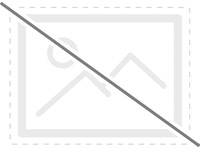 finally getting ridd of this crt screen |
|
| Author: | Lim-Dul [ 29 Jun 2008, 19:39 ] |
| Post subject: | Re: What's your gaming rig? |
Mainboard: ASUS P5B Deluxe CPU: Intel Core2Duo E6600@3.2 GHz* RAM: 2 GB Patriot Memory 4-4-4-12@900 MHz** Sound card: Creative SoundBlaster Augigy 2 ZS*** HDD: Western Digital 320 GB (16 MB cache)**** Monitor: BenQ FP91G P (19")***** OS: Windows Vista Home Premium****** Notes: *cooled by a Noctua NH-U12P ** Sadly I won't be able to upgrade my RAM without buying a completely new set because Patriot stopped producing the "unrated" version which runs on lower voltage by default and can be overclocked quite heavily - if I were to raise the latencies I could go all the way up to 1 GHz *** I don't really care for sound cards ;-) **** I don't know why people need so much space on their HDDs. I have 1 system partition, 1 data partition and a separate swap partition and none of them is more than half full. I also dual-boot with Linux and still can't use that much space. OK, I have a fileserver at home but I guess some people must have very, VERY untidy hard drives. :-P ***** with a MVA matrix (manufactured by Samsung, I believe) for REAL true color graphics. The size doesn't always matter and TN matrices are the crap of the crap. BenQ is very, VERY cheap and has very, VERY bad quality control. I had to test no less than 4 monitors for dead pixels before I found one that didn't have any ****** I didn't have a SINGLE total system failure or BSoD for over one year of using Vista, which I couldn't say about WinXP in its early days before all the service packs (in fact I went back to Win2K and have been using it all the way until Vista came out). Now that the drivers got better Vista is at least as fast as WinXP and sometimes even faster when it comes to games. Most people whining about Vista haven't used it for more than a week or didn't bother to configure it properly. Yes, it isn't a very good product from a marketing standpoint (too many versions, far too long development etc.) but it isn't total crap like some people claim and there's no reason to NOT go with Vista if you're getting yourself a new computer. Also, the lack of compatibility with certain apps (I didn't have any problems with it but I know some people have) stems from lazy developers not adapting to the new OS despite having dev kits and alpha versions of the system like one year before its release. P.S. Quote: with capped 60fps due to vync because no vsync disorders some graphics for me
Turning VSync off is ALWAYS bad except for benchmarks or cases where you have very high screen refresh rates (mostly on CRT monitors) or your average FPS are close to your refresh rate. VSync only caps your FPS at your monitor's refresh rate and turning it off will only cause screen tearing, not REALLY increase the visible FPS since your monitor can't display more than its refresh rate anyway. Turning VSync off to "gain performance" is a myth spread by clueless tech-wannabes (probably the same ones who claim that cleaning your prefetch folder will speed up Windows or that you have to defragment your HDD like twice a day). Of course there are cases where bugs in the drivers (most famously in the Forceware Drivers) cause problems and FPS fluctuations with VSync turned on but that's another story and an exception to the rule. =)
|
|
| Author: | Quattro [ 29 Jun 2008, 19:53 ] |
| Post subject: | Re: What's your gaming rig? |
Quote: BenQ is very, VERY cheap and has very, VERY bad quality control. I had to test no less than 4 monitors for dead pixels before I found one that didn't have any
i probly get a dead pixel and its not allowed to swap if u got one with a dead pixel but still the reviews for this benq screen i bought looks good and its a bit expensiver version |
|
| Author: | Lim-Dul [ 29 Jun 2008, 20:09 ] |
| Post subject: | Re: What's your gaming rig? |
Well - LCD displays always have problems with dead pixels. Even if you buy a monitor by Eizo, probably the best manufacturer of displays in the world. My recommendation would be to never-ever buy LCD displays online. Always go to a shop and have the clerk connect the monitor to a computer... Bring e.g. the Nokia monitor test with you on a USB stick and run it. The problem with dead pixels is that there's a world-wide standard that all LCD manufacturers adhere to (although there are SOME manufacturers with a 0-dead-pixel-policy) and if you have defects that are within the "acceptable range" you won't be able to get a refund while the dead pixels and sub-pixels might be noticeable. I believe you can have around 3 completely dead pixels and in addition to that 5 or 7 dead sub-pixels in your display unless they are found in a single cluster... These figures get even bigger with higher resolutions... The thing with BenQ is that they really DO make great displays, that is, really cheap ones with great parameters - they assemble them from parts manufactured by other companies who might have some surplus production here and there which doesn't undergo strict quality control. I mean - yes, I'd be really, really angry if I had bought one of the three monitors that had dead pixels but the one I have now is working PERFECTLY and I'm very happy with it. Update: I found the standard concerning dead pixels: Link 1 Link 2 No, BenQ doesn't stick to Class I monitors, Eizo might, however. =) |
|
| Author: | [SpA]NabNab [ 29 Jun 2008, 23:46 ] |
| Post subject: | Re: What's your gaming rig? |
Even my iPod touch has dead pixels |
|
| Author: | [SpA]Bucky [ 30 Jun 2008, 01:13 ] |
| Post subject: | Re: What's your gaming rig? |
some resellers give you some extended dead pixel warranties, but do carefully read em and call em up to let them explain their warranty, cuz mostly of the time they let you pay 100 euros extra for something that'll fall under the manufacterers guarrantee anyways, they tend to screw you over |
|
| Author: | FloatingSheep [ 30 Jun 2008, 01:31 ] |
| Post subject: | Re: What's your gaming rig? |
Case - Cooler Master Cosmos Mobo - EVGA nForce 780i SLI CPU - Intel Core2 Quad Q6700 Overclocked to 3.4GHz Cooler - Zalman Reserator XT Hybrid Liquid Cooling System Memory - OCZ 3GB DDR2 800MHz GFX - Nvidia 9800GTX Tri-SLi Sound - Creative Sound Blaster X-Fi Xtreme Gamer Fatal1ty Professional Series HDDs - 2x Western Digital VelociRaptor 300GB 10000RPM, 1 Seagate Barracuda 7200.11 320GB CD/DVDs - Asus DRW-2014L1 20x Monitor - 24" Asus PG191 Speakers - 2x 350Watt PA 12" speaker driver for mid and highs mostly and 2x 450Watt PA Subwoofers (I use this setup when I go Deejaying, but use it through my pc when I'm listening to music). For gaming, my Fatal1ty headset. Keyboard - Logitech G15 Mouse - Logitech G5 |
|
| Author: | [SpA]futari [ 30 Jun 2008, 01:49 ] |
| Post subject: | Re: What's your gaming rig? |
better late than never, my humble laptop setup~: Intel(R) Core(TM)2 CPU T7400 @ 2.16GHz (2 CPUs), ~2.2GHz 4092MB RAM 160 GB NVIDIA GeForce Go 7950 GTX Logitech Mx518 Qck+ Steel Steelsound 5Hv2 Windows Vista |
|
| Author: | Quattro [ 30 Jun 2008, 01:59 ] |
| Post subject: | Re: What's your gaming rig? |
bloody nice rig floating i bet it costed u a fortune |
|
| Author: | [SpA]YellowGoudvis [ 30 Jun 2008, 18:56 ] |
| Post subject: | Re: What's your gaming rig? |
[SpA]futari wrote: better late than never, my humble laptop setup~:
yeah futari, i still think one day i should head over to you and ste... uhmm yeah your laptop is uber
Intel(R) Core(TM)2 CPU T7400 @ 2.16GHz (2 CPUs), ~2.2GHz 4092MB RAM 160 GB NVIDIA GeForce Go 7950 GTX Logitech Mx518 Qck+ Steel Steelsound 5Hv2 Windows Vista |
|
| Author: | FloatingSheep [ 30 Jun 2008, 19:00 ] |
| Post subject: | Re: What's your gaming rig? |
[SpA]FuckTastic wrote: bloody nice rig floating
Just a bit yeah, totally worth it though.
i bet it costed u a fortune |
|
| Author: | Pip [ 30 Jun 2008, 19:04 ] |
| Post subject: | Re: What's your gaming rig? |
FloatingSheep wrote: Case - Cooler Master Cosmos
No! no way! You cant have that, I wont allow it... Its just not fair! Mobo - EVGA nForce 780i SLI CPU - Intel Core2 Quad Q6700 Overclocked to 3.4GHz Cooler - Zalman Reserator XT Hybrid Liquid Cooling System Memory - OCZ 3GB DDR2 800MHz GFX - Nvidia 9800GTX Tri-SLi Sound - Creative Sound Blaster X-Fi Xtreme Gamer Fatal1ty Professional Series HDDs - 2x Western Digital VelociRaptor 300GB 10000RPM, 1 Seagate Barracuda 7200.11 320GB CD/DVDs - Asus DRW-2014L1 20x Monitor - 24" Asus PG191 Speakers - 2x 350Watt PA 12" speaker driver for mid and highs mostly and 2x 450Watt PA Subwoofers (I use this setup when I go Deejaying, but use it through my pc when I'm listening to music). For gaming, my Fatal1ty headset. Keyboard - Logitech G15 Mouse - Logitech G5 |
|
| Author: | [SpA]YellowGoudvis [ 30 Jun 2008, 19:07 ] |
| Post subject: | Re: What's your gaming rig? |
[SpA]Pip wrote: FloatingSheep wrote: Case - Cooler Master Cosmos
No! no way! You cant have that, I wont allow it... Its just not fair! Mobo - EVGA nForce 780i SLI CPU - Intel Core2 Quad Q6700 Overclocked to 3.4GHz Cooler - Zalman Reserator XT Hybrid Liquid Cooling System Memory - OCZ 3GB DDR2 800MHz GFX - Nvidia 9800GTX Tri-SLi Sound - Creative Sound Blaster X-Fi Xtreme Gamer Fatal1ty Professional Series HDDs - 2x Western Digital VelociRaptor 300GB 10000RPM, 1 Seagate Barracuda 7200.11 320GB CD/DVDs - Asus DRW-2014L1 20x Monitor - 24" Asus PG191 Speakers - 2x 350Watt PA 12" speaker driver for mid and highs mostly and 2x 450Watt PA Subwoofers (I use this setup when I go Deejaying, but use it through my pc when I'm listening to music). For gaming, my Fatal1ty headset. Keyboard - Logitech G15 Mouse - Logitech G5 |
|
| Author: | Quattro [ 30 Jun 2008, 19:27 ] |
| Post subject: | Re: What's your gaming rig? |
I want provement floatingsheep! not just text |
|
| Author: | Quattro [ 03 Jul 2008, 19:00 ] |
| Post subject: | Re: What's your gaming rig? |
 specs aint important atm and the benq 22" screen i got resent had no dead pixels |
|
| Author: | [SpA]cookye [ 03 Jul 2008, 19:02 ] |
| Post subject: | Re: What's your gaming rig? |
blue leds make your computer go faster |
|
| Page 5 of 10 | All times are UTC+01:00 |
|
Powered by phpBB® Forum Software © phpBB Limited |
|