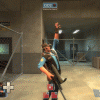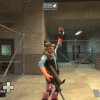I have tried mat_queue_mode "2" some time ago, but tf2 crashed after 10secs
I'll try to combine it with the other commands you posted and see if that works.
Can you explain which commands affect image quality?
For example I think mp_usehwmmodels and mp_usehwmvcds are for better quality and I have set them to "1"
I guess is r_queued_post_processing is about post processing and it should be enabled too.